Adding new files to your workspace
Tip
A new folder in your workspace is only added to the Helix server if it contains at least one file that is synced with the server.
You can add a new file to your workspace at any time. New files are shown as Added in the My changes list.
-
Create a new file and save it to your workspace folder.
Helix Sync displays the new file in the My changes list for the workspace.
-
When your changes are complete, upload the file with Helix Sync to add it to the Helix server. See Uploading changes.